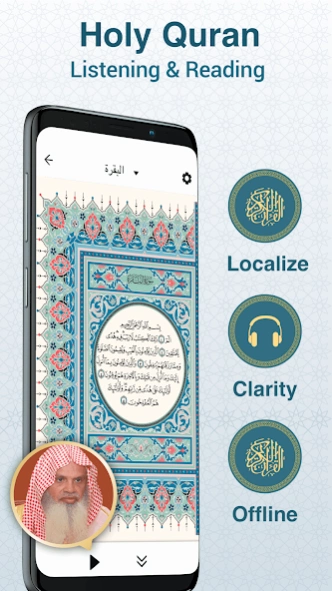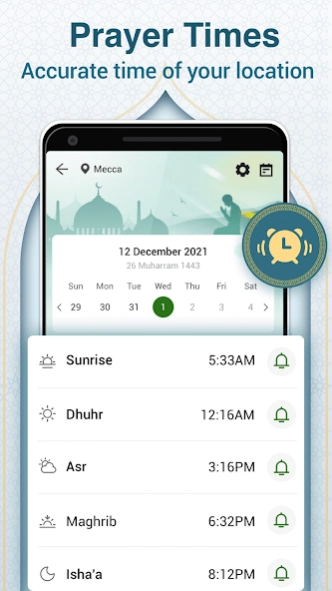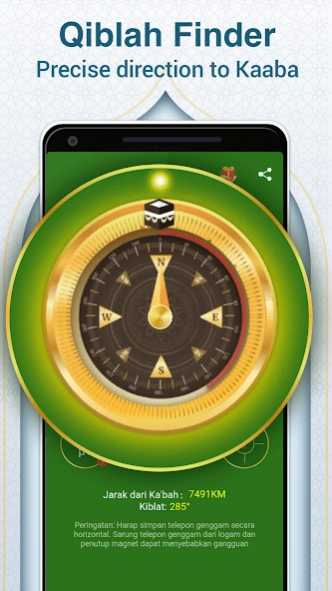Al Hiwar 1.02.07
Paid Version
Publisher Description
Al Hiwar - Quran, Azkar, Azan Alarm, Muslim Al Quranقران, Prayer Times, Islam Dua & Qibla
Al Hiwar- the best muslim self-designed app ever with the most accurate prayer time, azan and qibla finder.
Al Hiwar-Muslim Prayer Times, Azan, Quran & Qibla, includes features like Mosque Finder to find the nearest mosques and halal restaurants, qibla finder to get accurate qibla direction and Islamic Calendar 2019 to track Islamic events.
MAIN FEATURES:
• Azan Alarm & Prayer Times
Get the most accurate adzan/Prayer timings based on your current location with multiple adzan settings available
Listen to adhan 5 times a day by enabling azan notifications / adan alarm
Never miss your Namaz and get notifications of namaz timings
View islamic prayer times for each Salat & check accurate Muslim Prayer Times of the entire day
• Holy Quran (Al Quran)
Get free Holy Quran with audio recitations (mp3 Quran) from different reciters
Sync between recitaion and Aya position in the Page (highlighting Aya while recited)
Repeat each Aya as many times as desired with time interval in between
Bookmark Ayah of Al Quran for Android
Share any Ayah of Holy Quran from Al Hiwar app on social media
Adjust font size and get translations for Al Quran/alquran
• Qibla Finder
Animated Qibla compass to show you the direction to Mecca
Get the Qibla direction accurately and easily with Qibla Finder / Qibla compass / Qibla direction integrated in this muslim app
• Mosques & Halal restaurants
Find Masjid / Mosques / Mosque near you
Get halal restaurants and mosques locations around you
• Islamic Calendar / Hijri Calendar:
View Islamic / Hijri Calendar 2019
View list of Islamic Events/Special Islamic Days of Hijri Year
Complete Muslim Hijri calendar to estimate holy dates like Ramadan, Eid Al Fitr and Eid Al Adha
• 99 names of Allah
You can see Glorious 99 Names of Allah, Asmaul Husna, listen to the chant and dhikr the names of Allah
Stay on top of your prayers with Al Hiwar, the best Islamic app & get accurate prayer times, adhan time, azan alarm, recite the Holy Quran, enjoy dua & azkar, dhikr, and check Ramadan calendar / Hijri calendar 2019.
Note:
If Al Hiwar app gives you incorrect prayer times, please check your azan timing settings.
kindly rotate your phone and make an 8 in the air in order to get accurate Qibla direction
For an accurate location, please ensure that your location settings and your Internet connection or your GPS are enabled
If you have problems to hear the notifications, please make sure to enable the following settings in your device
1) Settings>Notifications>Al Hiwar
2) Your phone is not on mute and volume is correct
About Al Hiwar
Muslim Muna is an app developed by Al hiwar for Muslims all over the world. The app provides users with a variety of features such as daily prayer times and reminders, Quranic verses and Hadiths, Islamic events calendar, and more. It also offers accurate Qibla direction using GPS technology to help users find the direction of Mecca during their prayers. One unique feature of Muslim Muna is its ability to customize Azan notifications based on different schools of thought in Islam. Users can choose from various Azans including Shia Adhan or Sunni Adhan depending on their preference. Additionally, the app provides information about fasting during Ramadan including Sehri (pre-dawn meal) and Iftar (breaking fast at sunset) timings along with tips for staying healthy during this holy month. Overall, Muslim Muna is a comprehensive tool for Muslims looking to stay connected with their faith while also keeping up with daily life activities.
How to install Al Hiwar on your Android device:
- Click on the Continue To App button on our website. This will redirect you to Google Play.
- Once the Al Hiwar is shown in the Google Play listing of your Android device, you can start its download and installation. Tap on the Install button located below the search bar and to the right of the app icon.
- A pop-up window with the permissions required by Al Hiwar will be shown. Click on Accept to continue the process.
- Al Hiwar will be downloaded onto your device, displaying a progress. Once the download completes, the installation will start and you'll get a notification after the installation is finished.